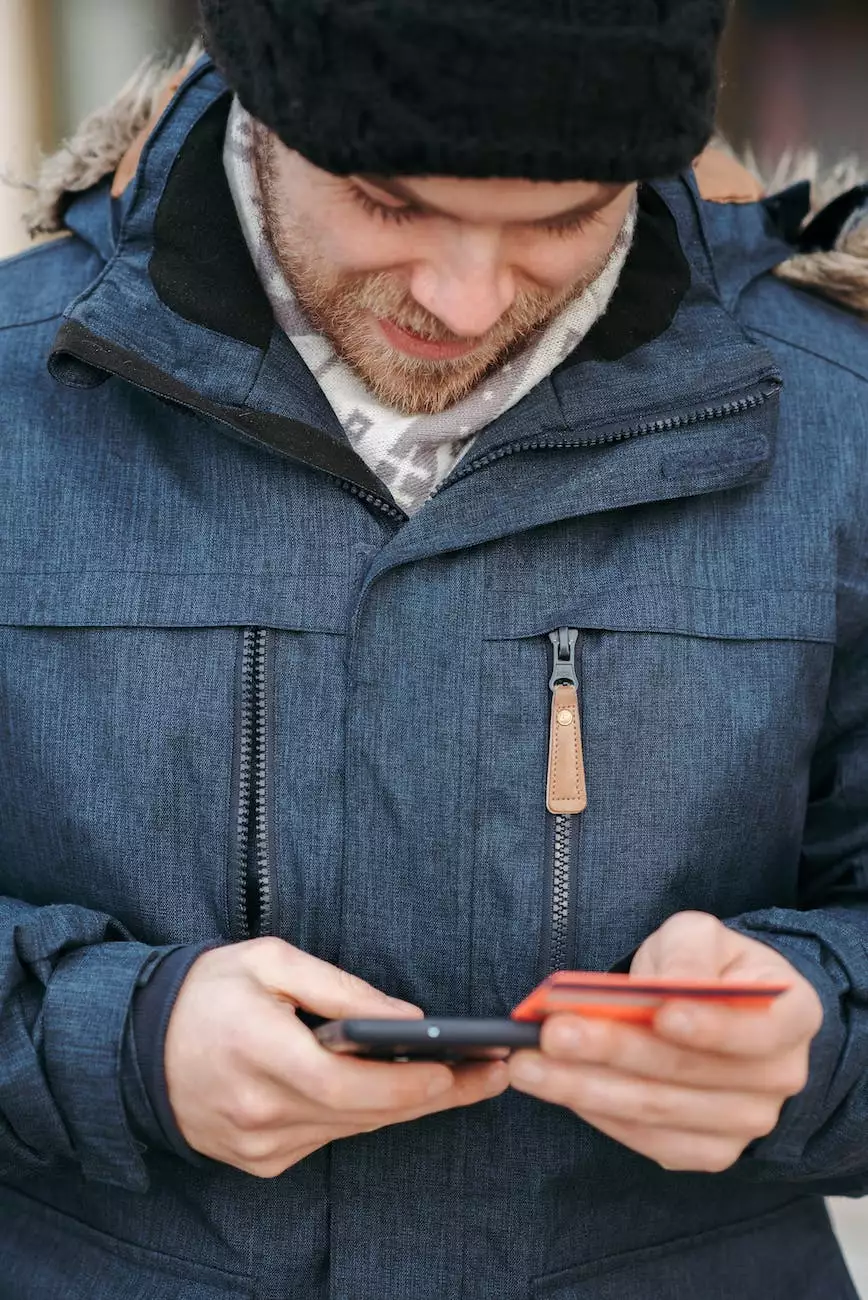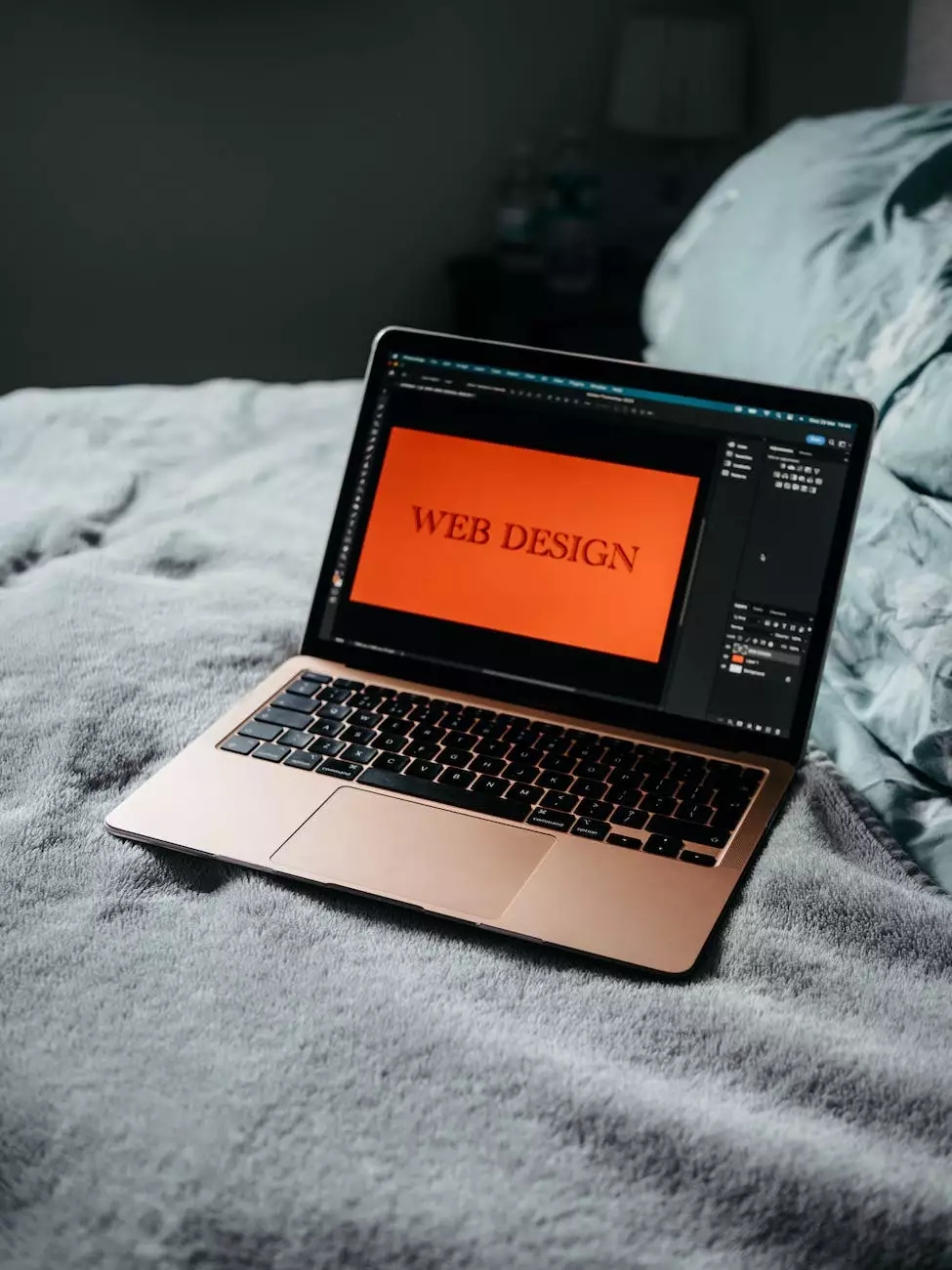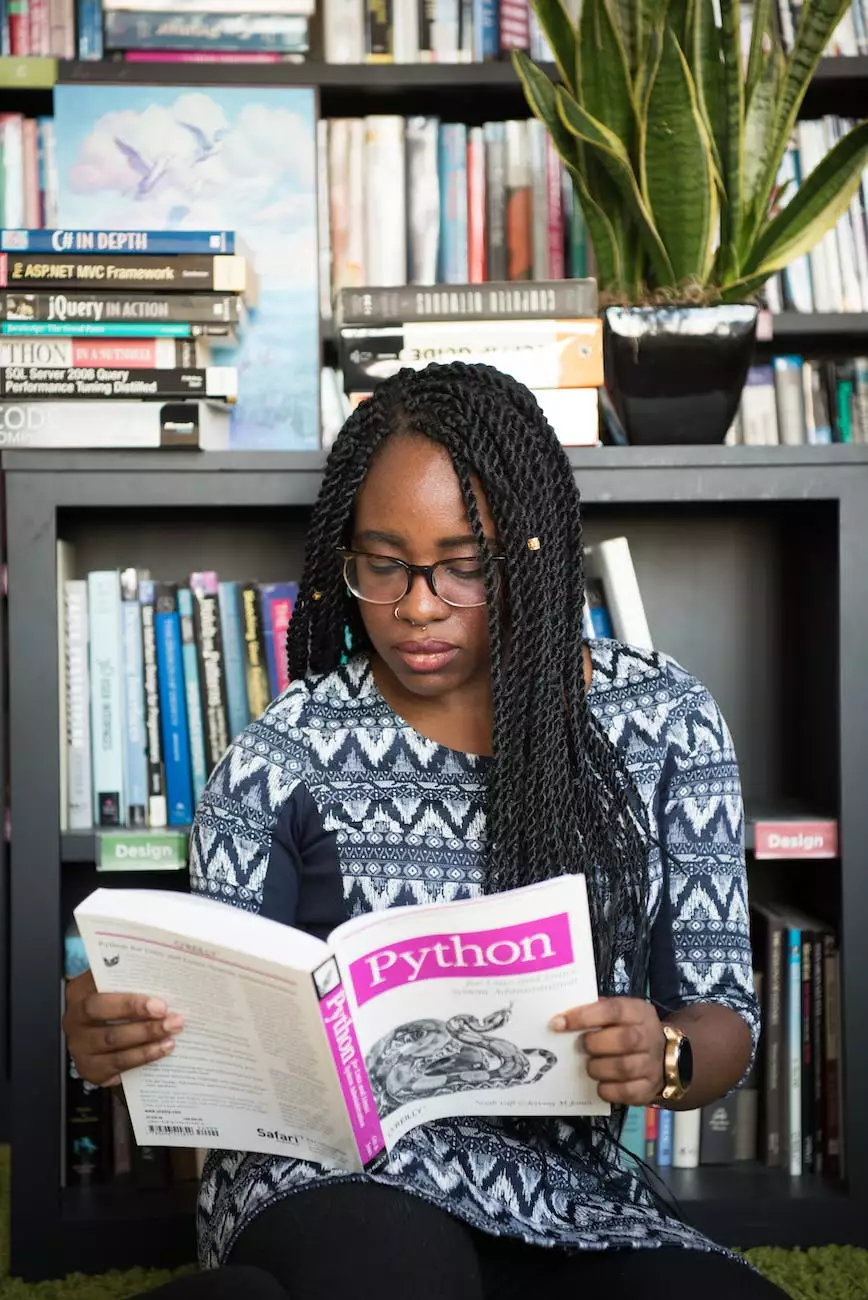Learn the Difference Between POP and IMAP - CI Advertising
Blog
Introduction
Welcome to CI Advertising's comprehensive guide on understanding the key differences between POP and IMAP email protocols. In today's digital landscape, email communication plays a critical role in conducting business and staying connected with others. Choosing the right email protocol can significantly impact your productivity and efficiency. In this article, we'll delve into the intricacies of POP and IMAP, providing you with the knowledge to make informed decisions for your email needs.
What is POP?
POP, or Post Office Protocol, is an email protocol used for retrieving emails from a mail server to an email client. When you use POP, your email client downloads messages from the server and typically removes them from the server after retrieval. This means that the emails are primarily stored on your local device and are accessible even without an internet connection.
What is IMAP?
IMAP, or Internet Message Access Protocol, is another email protocol that enables you to access and manage your email messages. Unlike POP, IMAP allows you to synchronize your email client with the mail server, ensuring that any changes made to your emails (read/unread, folders, etc.) are reflected across all devices. This implies that your emails are stored on the mail server rather than being downloaded and removed from it.
Key Differences Between POP and IMAP
1. Email Storage
With POP, your email messages are downloaded to your local device, making them accessible offline. On the other hand, IMAP keeps your emails stored on the mail server, allowing you to access your messages from multiple devices, ensuring consistency across all platforms. If you prefer offline access to your emails and have limited storage space, POP might be the right choice for you. However, if you need real-time access to your messages and seamless synchronization across devices, IMAP is the recommended option.
2. Message Management
POP typically provides limited message management capabilities, with some basic functionalities like marking messages as read or deleting them. IMAP, on the other hand, offers comprehensive message management features, giving you the ability to create folders, flag messages, and search for specific content. This makes organizing and locating emails more efficient, particularly when dealing with large volumes of messages.
3. Server Space
Since POP downloads emails to your local device, it generally uses less server space compared to IMAP, where emails are stored on the server. In scenarios where server space is limited or expensive, POP can be a viable option. However, it's crucial to regularly back up your local device to avoid losing important emails in case of device failure or damage. With IMAP, the server takes care of storing your emails, eliminating the need for local backups.
4. Synchronization
One of the main advantages of IMAP is its synchronization capability. Any actions performed on one device, such as deleting or moving an email to a specific folder, are mirrored across all devices connected to the same email account. This ensures that you have consistent access to your emails regardless of the device you're using. On the other hand, POP's lack of synchronization means that changes made on one device will not be reflected on other devices, which may result in inconsistencies and confusion.
5. Access and Mobility
POP is a suitable choice for users who primarily access their emails from a single device, such as a personal computer. Since all emails are downloaded to the device, you can work with them offline. IMAP, on the other hand, caters to users who require access to their emails from multiple devices, such as smartphones, tablets, and computers. With IMAP, you can seamlessly transition between devices while keeping your email data synchronized.
Conclusion
Understanding the differences between POP and IMAP is crucial when choosing an email protocol that aligns with your individual needs and preferences. While POP offers offline access and simplicity, IMAP provides synchronization and flexibility across multiple devices. Consider your storage requirements, message management preferences, and access habits before deciding on the most suitable option. At CI Advertising, we hope this guide has empowered you to make an informed decision and optimize your email experience.